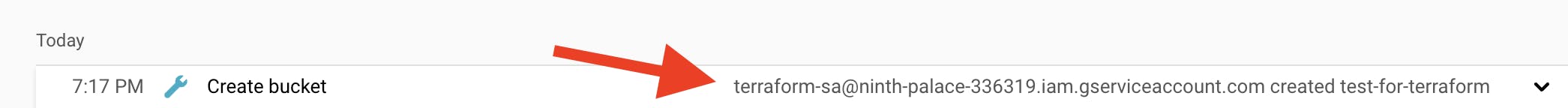An introductory article about creating a storage bucket on GCP using terraform with a service account.
What is a Service account?
It is a special kind of account which belongs to your application instead of an individual end user. It is used by applications to make authorized API calls.
Eg: an application that uses Google Cloud Datastore for data persistence would use a service account to authenticate its calls to the Google Cloud Datastore API.
Another important point is that a service account is identified by its email address, which is unique to the account.
Pre-requisite
- Ensure you have google cloud sdk installed. For more information about installation check out SDK Install.
- You have a GCP project.
Creating a service account
There are multiple ways to create service account like using gcloud or using GCP console. Here we will use console for all activities.
- Under IAM section, select service account and fill the form. Click create and continue followed by Done.
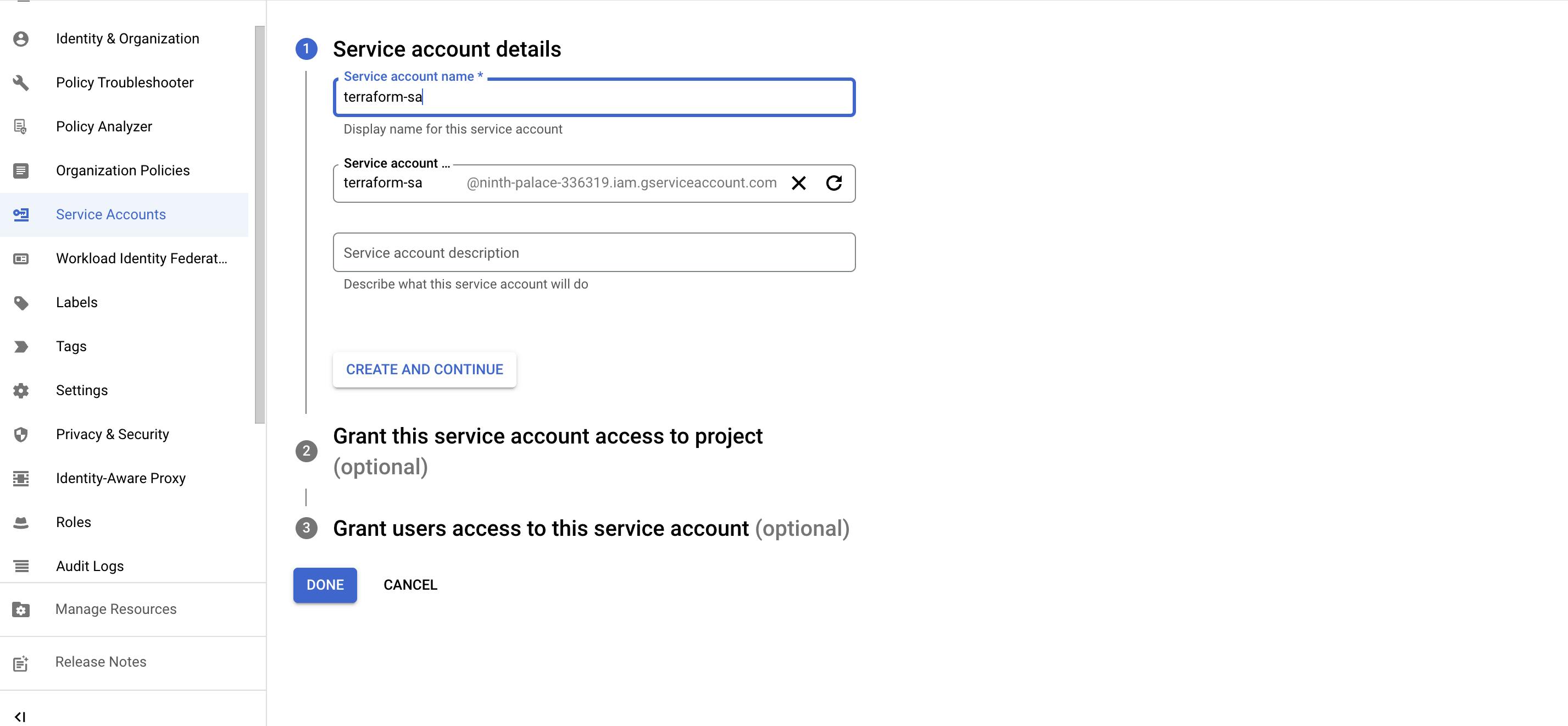
Once service account is created we need to create a JSON key. Click on the service account name and go to keys tab.
Select add key option under keys tab, once you click on create a JSON file will get downloaded on your device. This file will be used in the coming steps.
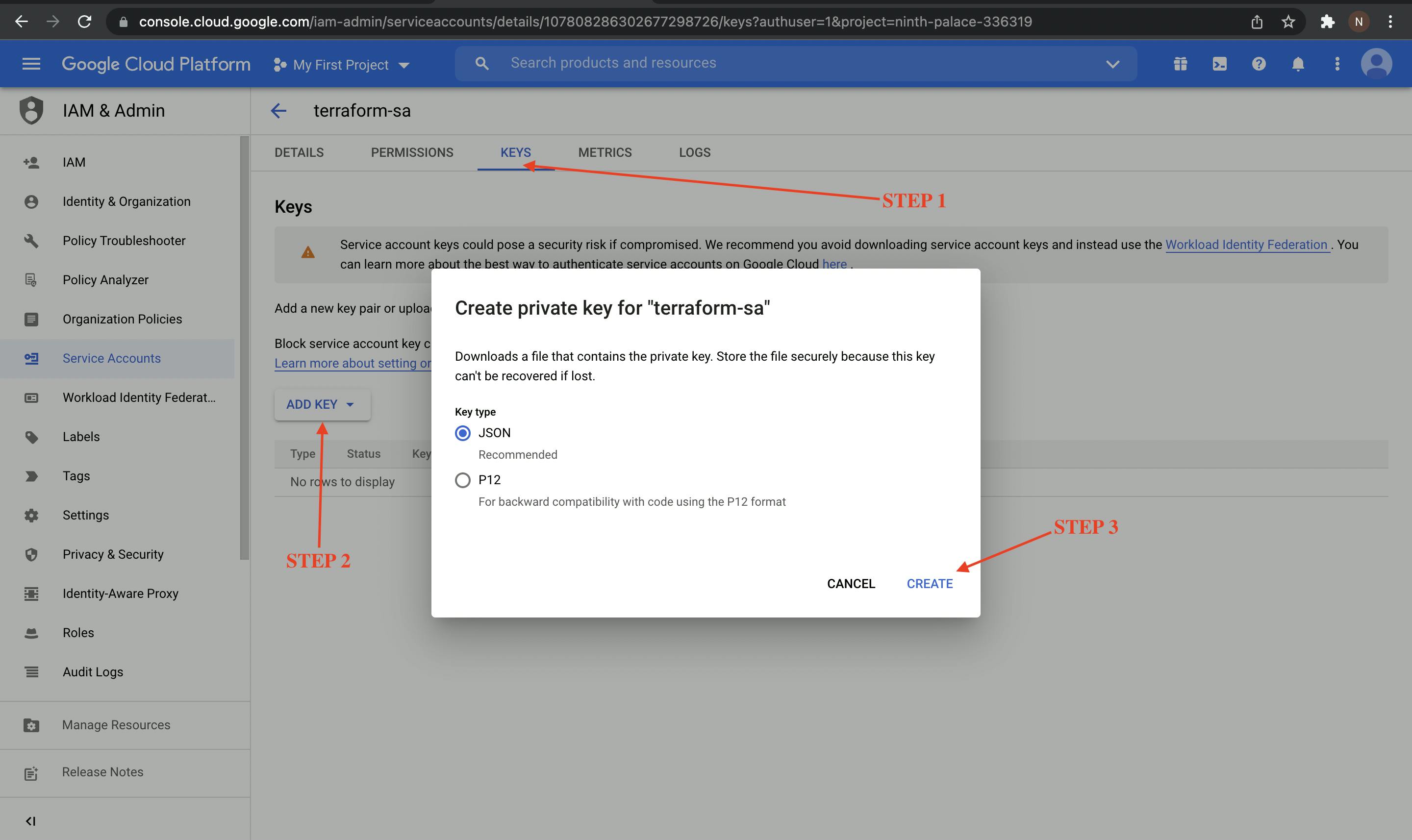
Assign appropriate permission
Once we have created the service account for terraform we need to assign permissions to it.
- On IAM section, click on add.
- Type in your service account's email address and under role select storage admin.
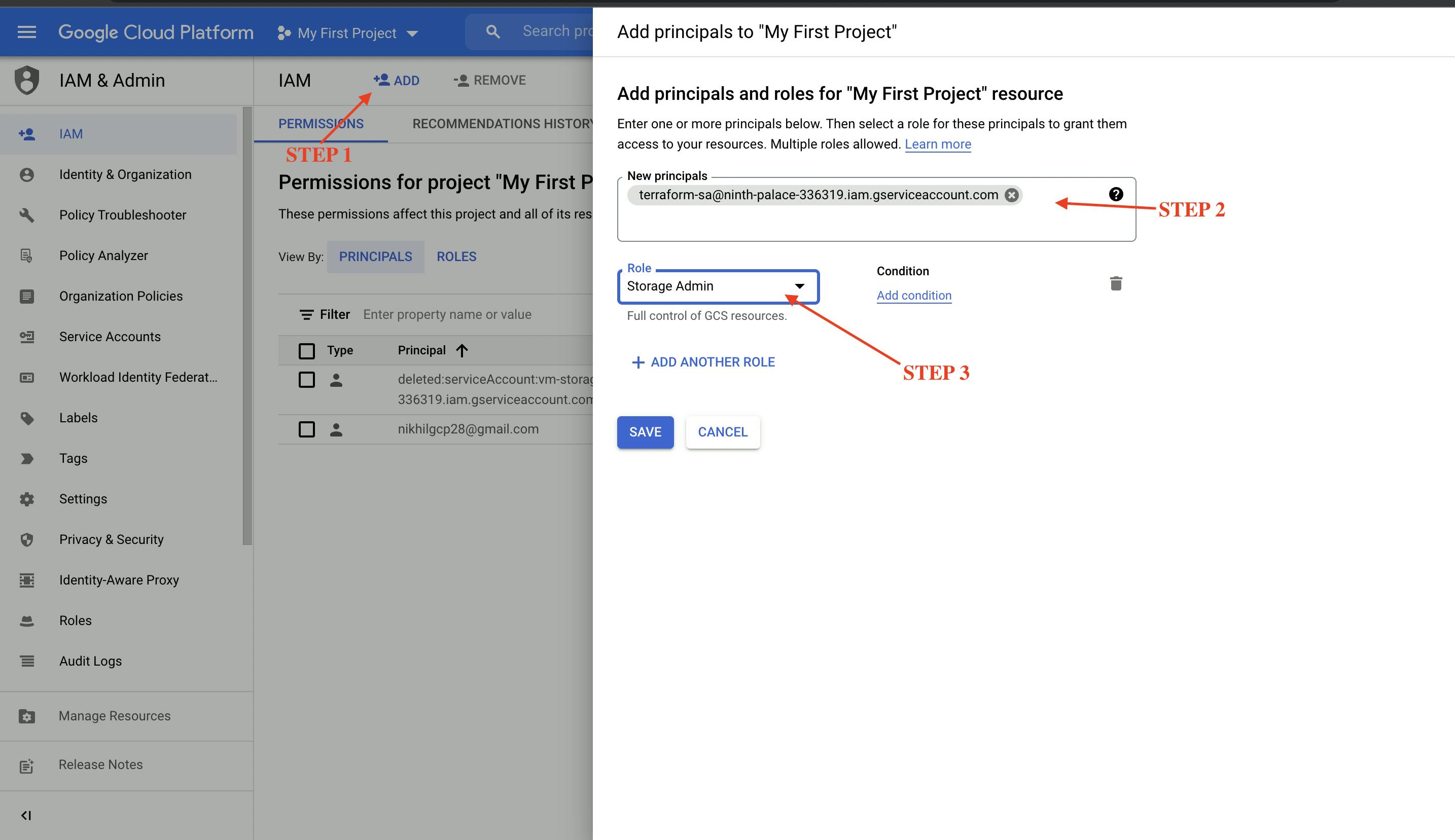
Terraform code
resource "google_storage_bucket" "bucket" {
name = "test-for-terraform"
location = "asia"
force_destroy = true
project = "YOUR-PROJECT-ID"
}
terraform {
required_providers {
google = {
source = "hashicorp/google"
version = "4.5.0"
}
}
}
provider "google" {
}
Setup
- An easy way to provide service account credentials is by setting the GOOGLE_APPLICATION_CREDENTIALS environment variable.
export GOOGLE_APPLICATION_CREDENTIALS="[PATH]"
where path will be the location where the service account key is downloaded.
Example
export GOOGLE_APPLICATION_CREDENTIALS="/home/terraform-sa.json"
- terraform init
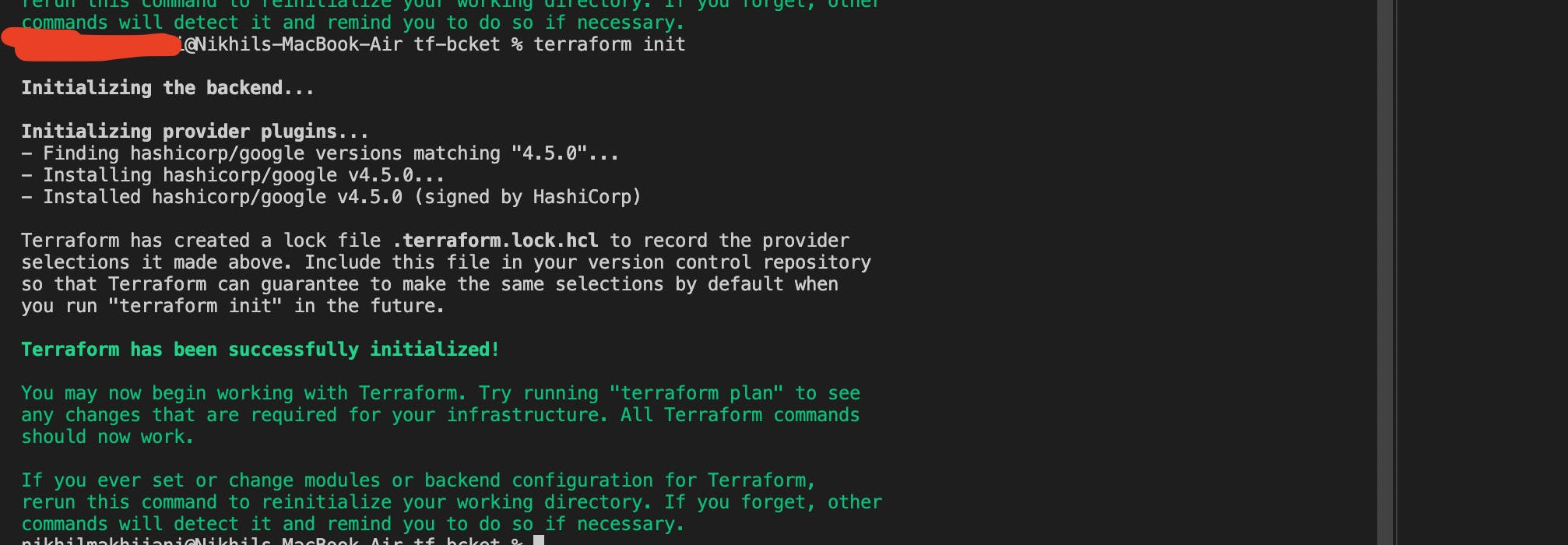
- terraform plan
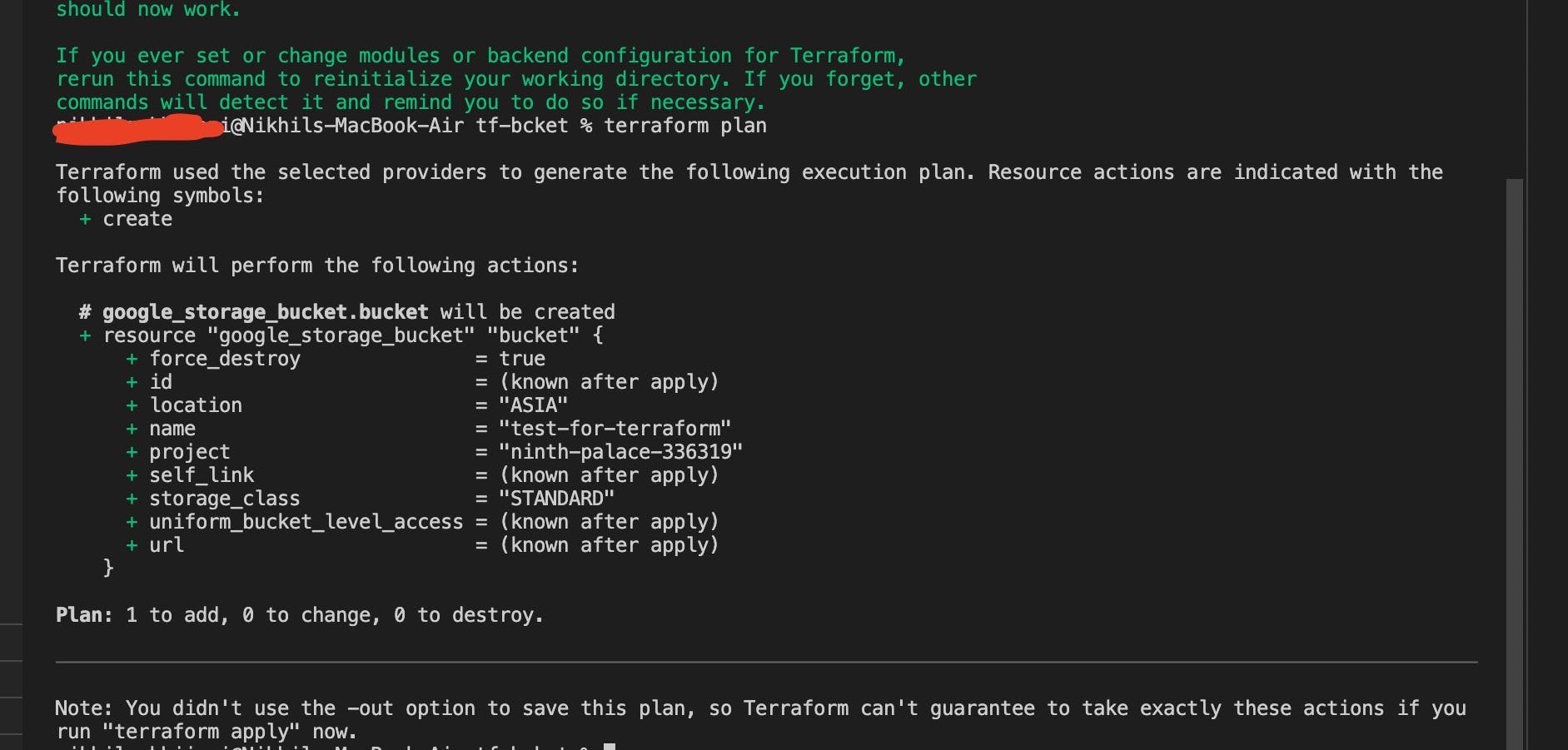
- terraform apply
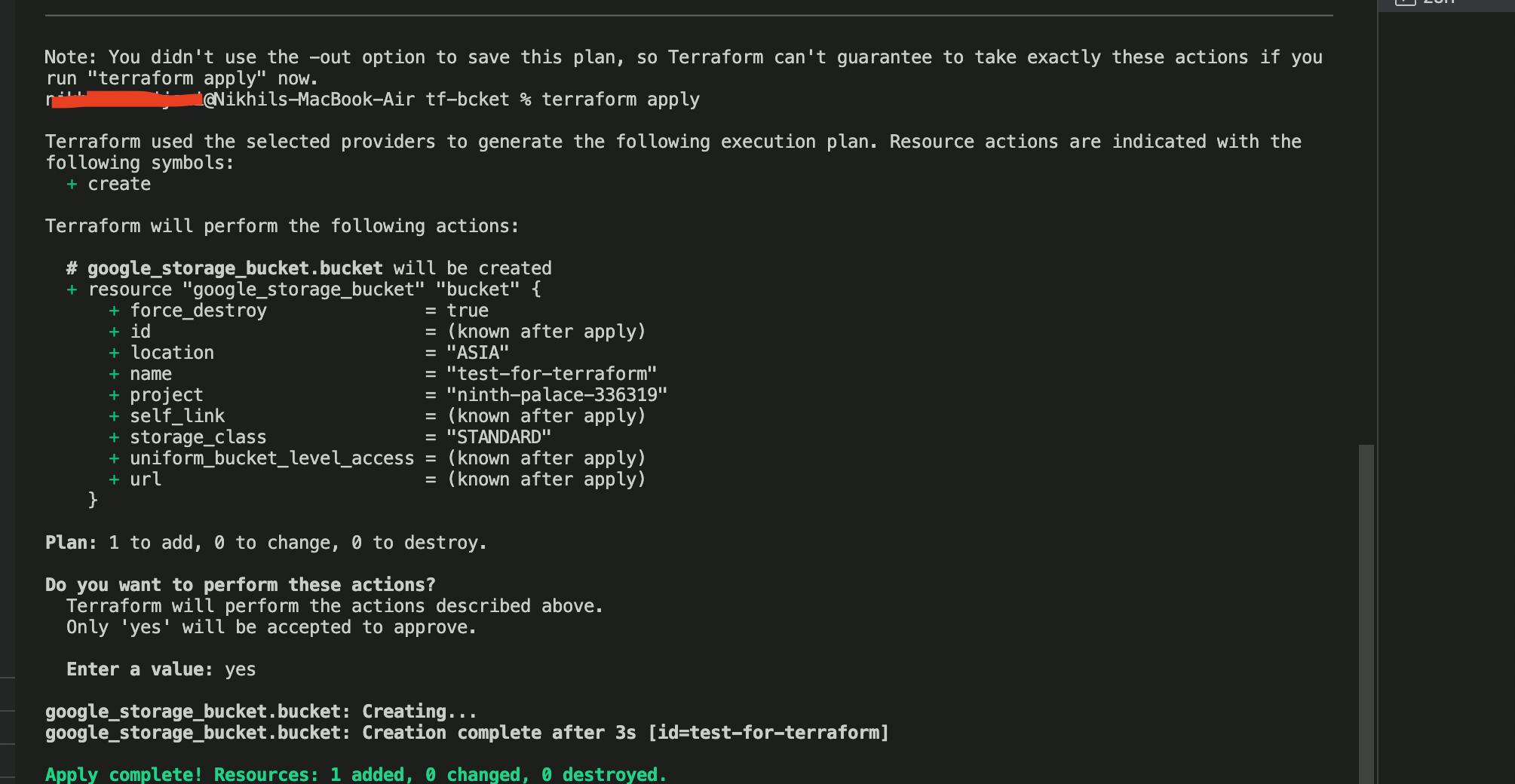
- Once the resource is created you can verify from Activity section on GCP console that bucket was created using service account which we created.