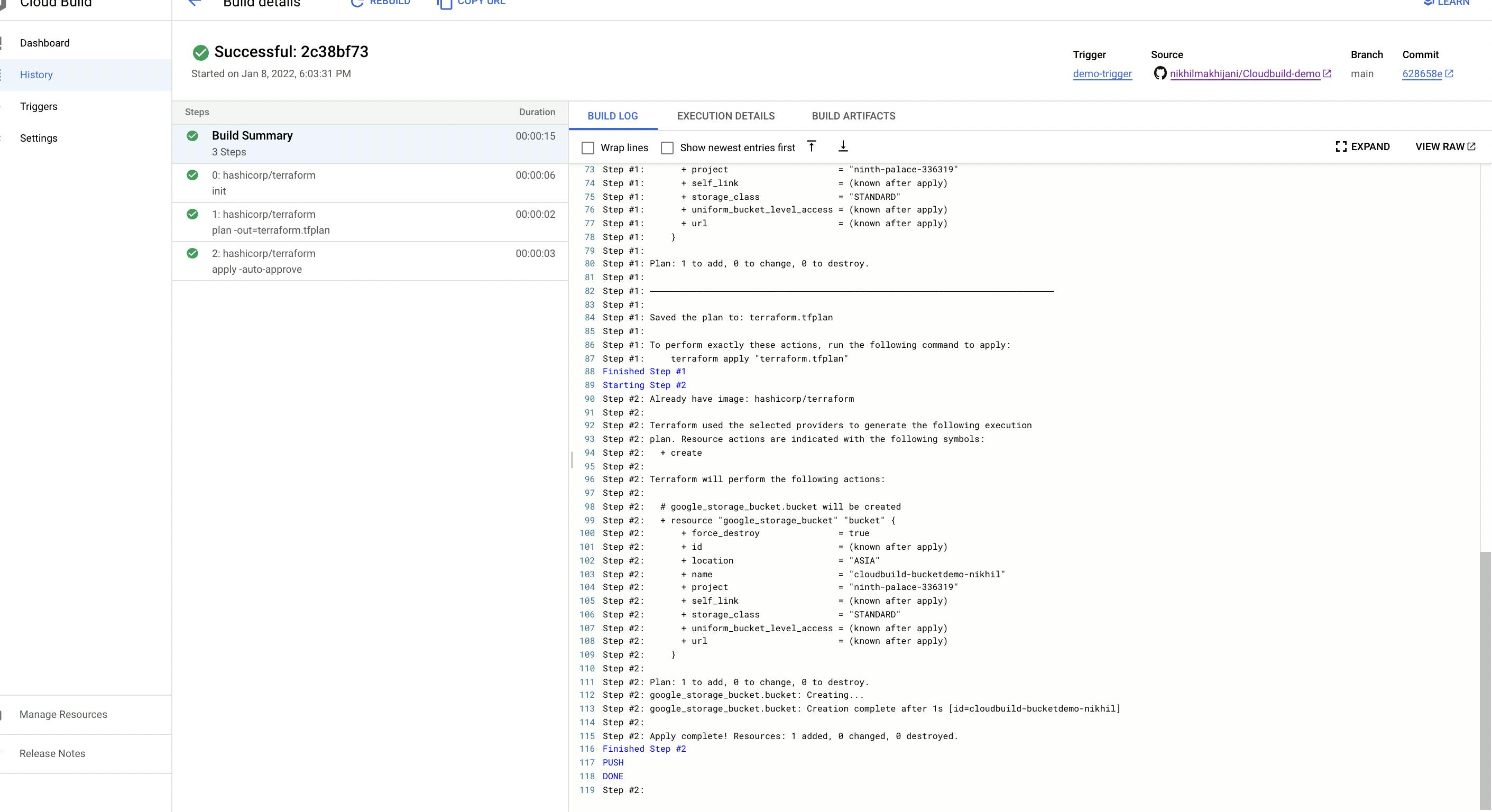This article will give you a basic introduction of Cloud Build and a small practical of how it works.
What is Cloud Build?
- Cloud Build is a service that executes your builds on Google Cloud Platform's infrastructure
- You can write a build config to provide instructions to Cloud Build on what tasks to perform.
- A build config file contains instructions for Cloud Build to perform tasks based on your specifications.
Build steps
- Build steps are analogous to commands in a script and provide you with the flexibility of executing arbitrary instructions in your build.
- A build step specifies an action that you want Cloud Build to perform.
- For each build step, Cloud Build executes a docker container as an instance of docker run.
- You can include up to 100 build steps in your config file.
- Example of the build step.
- Here we have defined steps in which we are calling hashicorp container and running terraform init, plan and apply commands.
steps:
- name: hashicorp/terraform
dir: deployments/
args: ['init']
- name: hashicorp/terraform
dir: deployments/
args: ['plan','-out=terraform.tfplan']
- name: hashicorp/terraform
dir: deployments/
args: ['apply','-auto-approve']
Hands-on
Creating a cloud build trigger to deploy a storage bucket using terraform. Every time you push to your github repo, trigger will get executed.

Requirements
1) GCP Project 2) Github or Bitbucket repo- You can clone from here
Steps
- Enable cloud build API in your GCP project. Once you enable the API, you will be able to see a cloud build service account in the IAM section. Naming convention of service account is YOUR_PROJECT_NUMBER@cloudbuild.gserviceacco..
- Cloud build will use this service account to create resources on GCP. So it needs to have storage admin permission as we are creating a storage bucket.
- Connect your github repo to cloud source repositories.
- Open Source repo.
- Click on Add a repository and select connect to external repository.
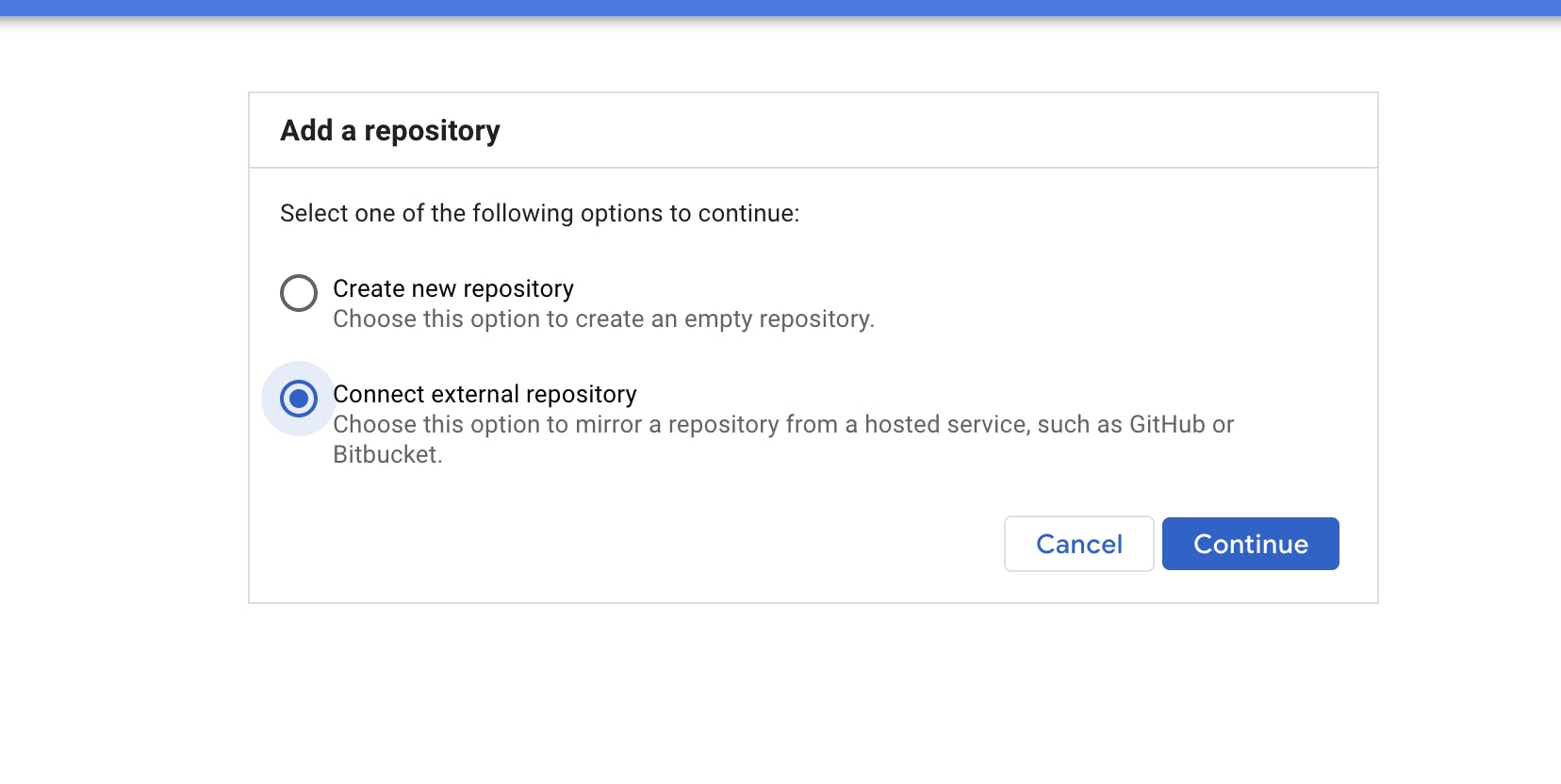
- Under Cloud build section on portal, click on create a trigger and fill the form.
- Name - Name of the trigger
- Event - Push to a branch
- Source
- Repository - Connected GIthub or bitbucket repo
- Branch - select branch name
- Configuration
- Type - Autodected or Cloud Build configuration file (yaml or json)
- Location - Repository as the yaml is in the repo
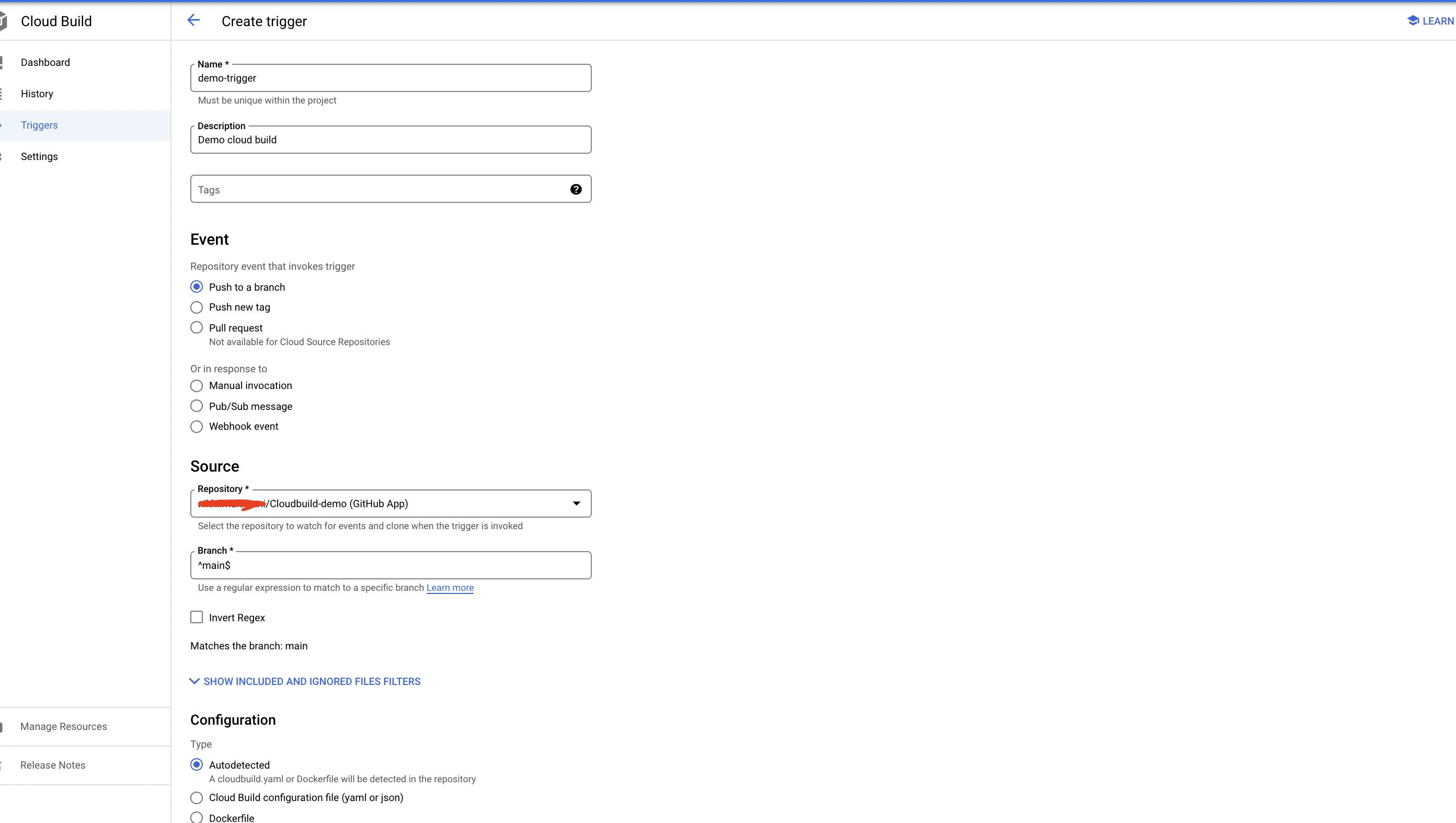
Create the trigger. Now in main.tf change the bucket name and commit.
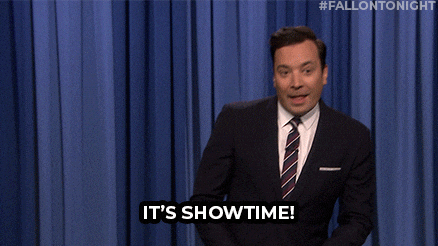
Once you commit, cloud build trigger will get executed.You can check live logs and see a GCS bucket got created.